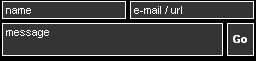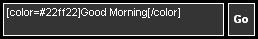How to Create Your Own Avatar
Steps:
1) Click on this URL - http://www.imageshack.us
2) Click "Browse" and select the image you wanted to upload. In this example, the image is IMG_0839
3) It is advisable that you rename the file name - just a character/alphabet is enough - because the space in the "e-mail/url" in the cbox chat box is limited to only 50 characters.
For example, the "IMG_0839" can be replaced with "i".

To rename the image file, right-click on the file name, select "Rename" and type a character.
Note: If your avatar URL is too long, you can just cut-and-paste the avatar URL without typing the "http://".
4) In the "Resize image" option, select the "100 x 75 (avatar)" option.

5) Click "Host it!"
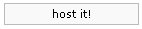
7) Once it is successfully uploaded, you'll be given 5 options from "Hotlink for forums (1)" to "Direct link to image".
8) In the "Direct link to image" option, right-click on the URL, select "copy" to copy the URL.
9) Go to the cbox chat box, right-click on the "e-mail/URL" and select "paste". Note: If the URL is too long, you can delete the "http://" from the URL.

Good luck and enjoy chatting with your avatar!
Click on http://avatarsfree.blogspot.com to get your FREE avatar image.
1) Click on this URL - http://www.imageshack.us
2) Click "Browse" and select the image you wanted to upload. In this example, the image is IMG_0839

3) It is advisable that you rename the file name - just a character/alphabet is enough - because the space in the "e-mail/url" in the cbox chat box is limited to only 50 characters.
For example, the "IMG_0839" can be replaced with "i".

To rename the image file, right-click on the file name, select "Rename" and type a character.
Note: If your avatar URL is too long, you can just cut-and-paste the avatar URL without typing the "http://".
4) In the "Resize image" option, select the "100 x 75 (avatar)" option.

5) Click "Host it!"
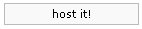
6) Wait until the image is fully uploaded
7) Once it is successfully uploaded, you'll be given 5 options from "Hotlink for forums (1)" to "Direct link to image".
8) In the "Direct link to image" option, right-click on the URL, select "copy" to copy the URL.
9) Go to the cbox chat box, right-click on the "e-mail/URL" and select "paste". Note: If the URL is too long, you can delete the "http://" from the URL.

Good luck and enjoy chatting with your avatar!
Click on http://avatarsfree.blogspot.com to get your FREE avatar image.